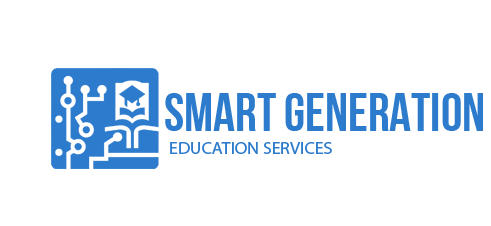Project solution with
Makeblock Education Innovation Space (MIS)
Makeblock Education Innovation Space (MIS)
Welcome to the "Project Solution" page! Makeblock Education Innovation Space (MIS) is an innovative educational solution designed to stimulate creative thinking and develop STEM skills in students. Learn more about how MIS helps create engaging and educational projects.
MIS from Makeblock offers numerous benefits for the educational environment. It allows students to learn programming, electronics, and robotics through designing and implementing their own projects. This helps develop creative thinking, problem-solving skills, and teamwork, as well as prepares students for future challenges in the technological world.
Advantages of Makeblock Education Innovation Space (MIS):
1. STEM Skills Development
MIS provides students with the opportunity to actively explore science, technology, engineering, and mathematics through hands-on work and design. This fosters the development of key skills necessary for a successful career in the modern technological world.
2. Creative Thinking
Users of MIS can freely experiment, create, and implement their own ideas and projects. This fosters the development of creative thinking, innovation, and the ability to find unconventional solutions.
3. Practical Application of Knowledge
With MIS, students have the opportunity to apply their knowledge in practice. They can solve real-world problems, create functional devices and systems, which contributes to a deeper understanding of the study material.
4. Teamwork
Working in teams on projects within MIS contributes to the development of communication, collaboration, and leadership skills. Students learn to effectively interact with each other, share ideas and resources, which is an important aspect of their future professional activities.
5. Preparation for Future Challenges
Using MIS helps students master modern technologies and tools that may be in demand in the job market. This helps them be prepared for future challenges and compete successfully in the job market.
6. Engaging Learning
MIS makes learning engaging and interesting. Students have the opportunity to experiment, play, and explore, which promotes active participation in the learning process and increases motivation for learning.

- A space of approximately 100 square meters dedicated to innovative practices.
- Multiple approaches in one open area: digital fabrication, presentations, flexible platform and much more.
- Located next to traditional workshops to create synergy.
The digital fabrication phase represents a key stage in the development of robotics classes, where digital technologies play a crucial role in creating and testing prototypes. This stage combines advanced methods of computer modeling, 3D printing, machine learning, and other innovative approaches to transform concepts into real products.
Makerspace
The makerspace includes electronic modules, structural components, motors, actuators, as well as transmission and moving parts for creating gadgets. Teachers can obtain personalized makerspace solutions tailored to specific curriculum needs. Combined with programming in Scratch or in text-based language using mBlock, makerspace helps teachers harness the power of creativity in their classrooms and gives students the opportunity to participate in global robotics events, such as MakeX.
-
 400+ types of building components170 electronic modules | 40 sensors | 26 connector fittings | 28 transmission parts | 23 shafts | 19 motion parts | 20 motors
400+ types of building components170 electronic modules | 40 sensors | 26 connector fittings | 28 transmission parts | 23 shafts | 19 motion parts | 20 motors -
 We offer personalized makerspace solutions
We offer personalized makerspace solutions -
 Support for Scratch, Python, and C programming languages
Support for Scratch, Python, and C programming languages -
 Quasi-industrial quality components
Quasi-industrial quality components -
 Compatibility with industrial standard parts
Compatibility with industrial standard parts -
 We provide cool storage solutions for educational spaces from Gratnells
We provide cool storage solutions for educational spaces from Gratnells
More details inspire greater creativity
Electronic Modules
With 103 types of electronic modules packed into 12 boxes, the kits offer four types of mainboards (mCore, Me Auriga, MegaPi Pro, and NovaPi) and three series of electronic components (Neuron, RJ25, and mBuild) to introduce learners to the wonders of electronic technology. Electronic modules can be used to create robotics control systems or sensors, meeting electronic application needs at various levels.
Structural Components
With 107 types of structural components packed into 12 boxes, the kits offer a wide range of beams and fasteners, angle beams, fasteners, metal accessories, and other large parts and tools. These structural components play an important role in the mechanical structure of robotics. Additionally, they can be freely assembled to implement various practical applications, achieving up to 200 structural solutions.
Transmission and Motion Parts
With 83 types of transmission and motion parts packed into 8 more boxes, the kits provide choices of gears, shafts, bearings, wheels, belt and chain drive components, etc. These are fundamental elements for creating motion control and transmission systems for robots.
Motors and Actuators
The kits include 9 boxes of motors and actuators, featuring 73 types of motors, servo drives, and pneumatic modules. These components are necessary for activating robot movements, grasping, and manipulation.
We offer customized solutions for Makerspaces
We provide three levels of STEAM educational solutions: beginner, intermediate, and advanced. Schools can choose the suitable option according to their needs or reach out to us for personalized solutions.
Educational Solution for Beginner Level in STEAM
It includes 26 boxes of components, engages in over 100 creative projects, and meets the needs of four student groups for MakeX Starter.
Educational Solution for Intermediate Level in STEAM
It includes 34 boxes of components, offers over 150 creative projects, and meets the needs of a student group for MakeX Challenge.
Educational Solution for Advanced Level in STEAM
It includes 45 boxes of components, provides over 200 creative projects, and meets the needs of a student group for MakeX Premier.
Examples of projects
Presentation area
Digital fabrication and flexible workspaces
Digital fabrication and flexible workspaces
Presentation area
Look at photos and videos demonstrating projects created using the Makeblock Education Innovation Space. See for yourself what exciting and creative ideas can come to life with this innovative educational solution.
Collaboration
For more information about Makeblock Education Innovation Space and collaboration opportunities, please contact us.